Automatically Take Screen Pictures Software v.1.0
Advertisement
Description
Take screen captures at regular intervals. Automatically Take Screen Pictures Software enable you to schedule it to take screenshots.
Screenshots are a low disk space alternative to video recording. You can automatically capture and save screeshots at specific intervals. This program can start automatically at windows startup, it can be hidden or stay in the tray.
- Rate:
- Release Date:10/17/2012
- License:Freeware
- Category:Miscellaneous Tools
- Developer:freesoft80.com
- Downloads:42
- Size:554 Kb
- Price: Free
To free download a trial version of Automatically Take Screen Pictures Software, click here
To visit developer homepage of Automatically Take Screen Pictures Software, click here
Advertisement
System Requirements
N/A
Automatically Take Screen Pictures Software v.1.0 Copyright
Shareware Junction periodically updates pricing and software information of Automatically Take Screen Pictures Software v.1.0 full version from the publisher using pad file and submit from users. Software piracy is theft, Using crack, password, serial numbers, registration codes, key generators, cd key, hacks is illegal and prevent future development of Automatically Take Screen Pictures Software v.1.0 Edition. Download links are directly from our publisher sites. Links Automatically Take Screen Pictures Software v.1.0 from Bittorrent, mediafire.com, uploadfiles.com, hotfiles.com rapidshare.com, megaupload.com, netload.in, storage.to, depositfiles.com and other files hosting are not allowed. The download file is obtained directly from the publisher, not from any Peer to Peer file sharing applications such as Shareaza, Limewire, Kazaa, Imesh, eDonkey, eMule, Ares, BearShare, Overnet, Morpheus, BitTorrent Azureus and WinMX.
Review This Software
More Automatically Take Screen Pictures Software
Advertisement

Automatically Take Webcam Pictures Software v.7.0
This software offers a solution to users who want to automatically capture and save webcam snapshots with their webcam at a timed interval. Saves can be set to occur every 30 seconds, 1 minute, 5 minutes, 30 minutes, 1 hour, etc.

Automatically Take Webcam Video Software v.7.0
This software offers a solution to users who want to automatically capture and save web camera video at specific intervals. Saves can be set to occur at any interval between 30 seconds and 24 hours. There is a feature set how long to record as well.

Debut Pro Screen Capture Software v.1.94
Debut is a professional screen capture software. Record videos from your screen or take screenshots. With Debut you can capture your entire desktop or a selected portion. Save the image or recorded video as avi, flv, wmv and other video file formats.

Debut Free Screen Capture Software v.10.03
Debut is free screen recording software. Record videos from your screen, webcam or other video devices. Capture your entire desktop or a selected portion and save the recorded videos as avi, flv, wmv or other video file formats. Add text or captions
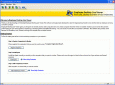
Screen Recording Software v.13.02.01
Network administrator of an organization can keep a continuous vigil on employee activities with Desktop Screen Recording software. This tool monitors and record desktop activities of each employee of the organization
Automatically Take Screenshots v.7.0
Automatically Take Screenshots Software offers a convenient solution for users who need to take screen captures at designated intervals. Easily take notes on web presentations or set up a simple surveillance system.
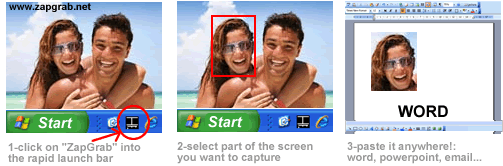
Screen capture software for MAC v.1.0
ZapGrab Mac is a fast and easy screen capture software for MAC to copy everything appears in your computer screen.

Automatically Take Screenshots and Capture Screenshots for Windows PC
If you want to take screenshots automatically, then this automatic screenshot saver is for you! With this software: Easily create walk-through demos for products or services that you offer! With this screenshot maker, you can easily set the timing
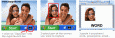
Zapgrab, screen capture software for image editing v.7
ZapGrab is a fast and easy screen grabber for to copy everything appears in your computer screen. Zapgrab is the easiest software in its category. You can choose exactly with your mouse how much of the screen you want to capture.
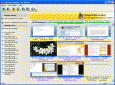
Computer Screen Recording Software v.13.02.01
Employee Desktop Live Viewer is very useful tool to monitor activities of employee over computers. With the help of this tool, you can monitor and record all desktop activities of employees from a central location.

Automatically Adjust Screen Brightness By Time Of Day Software v.7.0
This software offers a solution for users who want to adjust screen brightness automatically, based on dawn and dusk times in your area.
Other products of this developer freesoft80.com
Automatically Clear Recent Documents History v.1.0
Automatically Clear Recent Documents History can...cedure. This software sits in the system tray at